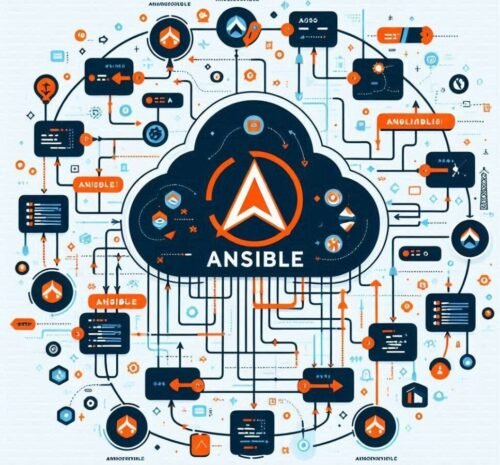Introduction:
“Ansible, a license-free automation tool, empowers users to streamline infrastructure management, configuration, and application deployment processes effortlessly. Renowned for its simplicity, security, and robustness, Ansible offers a powerful solution for automating tasks with ease. Leveraging a declarative language, Ansible prioritizes clarity and simplicity, allowing developers, sysadmins, and DevOps experts to manage tasks effectively and efficiently.
EXAMPLE:
-name: Ensure the presence of a file
host: your_server_name
tasks:
- name: create a file
file:
path: /path/to/your/file.txt
state: touchIn this example:
- I wanted to automate process to create a file name file.txt at provided path on linux system.
- I specified the desired state in yaml file by providing the path to the file and and indicating that the file should be created using the ‘touch’ command.
- Ansible handles the implementation details behind the scenes, ensuring that the file exists on the remote server without requiring instructions on how to create it.
Ansible’s key features include:
- NoAgent Architecture:Ansible requires no agents installation on the nodes, making it simple to deploy and manage readable text files written in YAML, to define the actions to be carried out.
- Modules: Ansible has a variety of modules for automating operations like as file management, package management, user management, and service management.
- Inventory: To keep track of the managed nodes, Ansible uses an inventory file. The inventory file can be in INI, YAML, and TOML format.
- Roles: Ansible allows you to organize playbooks into reusable components called roles. Roles allows sharing and reusing across numerous playbooks, making it simple to handle complicated automation tasks.
Ansible’s Push Model
While ansible alternatives Puppet and Chef operate on a ‘pull’ model, Ansible adopts a ‘push’ model, allowing it to send configurations directly to nodes.Unlike Puppet and Chef, which rely on clients pulling configurations from a central server, Ansible’s approach involves the controller actively pushing configurations to the nodes. This method is inherently more secure since it doesn’t require open ports on client machines.
Additionally, Ansible simplifies the development of modules by leveraging Python, making them user-friendly and easy to manage. The use of Python ensures that Ansible’s modules are straightforward to use and maintain.
Developing with Ansible
Ansible uses languages lke Python,Bash and Powershell to develop modules, making them straightforward to use and manage. The most widely used modules are:
Command: The command module enables users to run any command on the controlled node. File: The file module lets users create, delete, and change files on the controlled node. User: The user module enables users to create, delete, and modify users on the controlled node. Service: enables users to manage services by starting, stopping, and restarting services.
Package: The package module allows users to install, upgrade, and remove packages from the controlled node. Inventory:Ansible creates inventory file using scripts which is essential for node.tool create inventory file dynamically using script of python and bash.it consume file is several form like INI,YAML. Roles uses sharing and reusing ways across several playbooks, making it easy to handle complex automation tasks. Ansible creates Roles either manually or with the ansible-galaxy command-line tool.
Certainly! Let’s explore a simple example of using an Ansible module. Ansible modules are essential building blocks for automating tasks. They provide specific functionality and can be executed directly from Ansible playbooks or the command line. Here’s an example using the apt package manager module to install a specific version of Nginx:
---
- name: Install Nginx to version {{ nginx_version }} with apt module
ansible.builtin.apt:
name: "nginx={{ nginx_version }}"
state: presentIn this example:
- We specify the desired Nginx version using the
nginx_versionvariable. - The
ansible.builtin.aptmodule ensures that Nginx is installed with the specified version.
Remember that Ansible modules follow idempotency principles, meaning consecutive runs of the same module have the same effect if nothing else changes. Well-designed modules detect whether the current and desired states match and avoid unnecessary changes.
Create Custom Ansible Module
Creating your own custom Ansible module allows you to extend Ansible’s functionality and tailor it to your specific needs. Here’s a step-by-step guide on how to build your custom Ansible module:
- Setting Up Your Development Environment: Begin by creating a directory structure for your Ansible project. A typical setup includes directories for ‘modules’, ‘library’, and ‘playbooks’. For Example
# creating directories
mkdir -p my_ansible_project/library
mkdir -p my_ansible_project/playbooks2. Writing Your Custom Module:
- Create a new Python file within the ‘library’ directory. This file will serve as your custom module.
- For instance:
touch my_ansible_project/library/my_custom_module.pyIn your Python file, start by importing the necessary libraries
from ansible.module_utils.basic import AnsibleModule
import osDefine the main function that encapsulates the logic of your module
def file_exists(path):
'''Check if a file exists on the remote system.'''
return os.path.isfile(path)
def main():
module_args = dict(
path=dict(type='str', required=True)
) result = dict(
changed=False,
message=''
) module = AnsibleModule(
argument_spec=module_args,
supports_check_mode=True
)
file_path = module.params['path']
if file_exists(file_path):
result['message'] = f"The file {file_path} exists."
else:
result['message'] = f"The file {file_path} does not exist."
result['changed'] = True # Assuming that the existence of the file is a change-worthy state
module.exit_json(**result)
if __name__ == '__main__':
main()In this example, we define a function file_exists that uses the os.path.isfile method to check for the existence of a file at a given path. The main function of the module takes a single argument, path, which is the path to the file you want to check.
When you run this module, it will return a message indicating whether the specified file exists and set the changed status accordingly.
To use this module in a playbook, you would write something like this:
---
- hosts: all
tasks:
- name: Check if a file exists
my_custom_module:
path: "/path/to/my/file"This playbook runs the custom module my_custom_module and checks if the file at /path/to/my/file exists on the remote hosts.
Ansible Usage Examples:
Below are some examples of how Ansible can be used:
Configuration management: Ansible handles server configuration, including web and database server setup.
Application deployment: Web and mobile application deployment are two examples of applications that may be deployed using Ansible.
Automation of infrastructure: Regarding the automation of infrastructure,Ansible makes it easy to set up virtual machines, containers, and handle other tasks for setting up systems.
Automation of networks: Ansible automates network device configuration, including switches and routers.
Security measure automation: Ansible automates security measures like intrusion detection systems and firewall settings.
Ansible Best Practices:
Here are a few best ways of Ansible usage:
- Playbooks should be modular and basic: 1Divide up difficult tasks into smaller, more manageable playbooks. This facilitates playbook management and upkeep.
Playbooks ease to reusable modules by using roles. - Use variables: variables help to change values which allows to reuse of playbooks in various contexts.
- Use conditional expressions: Conditional statements streamline playbook flow, thus simplifying the management of different scenarios and exceptions.
- Allows handlers: Ansible uses handlers to manage processes and services, making it easier to keep track of their status.
- Utilize inventory: To maintain the managed nodes list which helps to manage playbook smoothly.
- Utilize modules: Ansible uses modules to automate tasks.
- Use the community for Ansible: Gain information and resources from other users and share them with the Ansible community.
- Consult the Ansible documentation: Learn about the features and capabilities of Ansible by consulting the documentation.
- Use the Ansible API: You may combine Ansible with other programs and platforms by using the Ansible API.
In conclusion, Ansible is a powerful yet user-friendly automation tool. It streamlines the automation of infrastructure, eases configuration management, and simplifies application deployment.. Its no client agent architecture, playbooks, modules, inventory, and roles make it a flexible and scalable solution for managing complex environments. Ansible community provides a wide range of resources and support to start ansible with ease.
By adhering to best practices like maintaining simple, modular playbooks, employing roles, variables, and conditional statements, leveraging inventory, modules, and handlers, utilizing the Ansible community and documentation, and engaging with the Ansible API, users can greatly enhance their use of Ansible. This approach streamlines tasks related to infrastructure automation, configuration management, and application deployment.